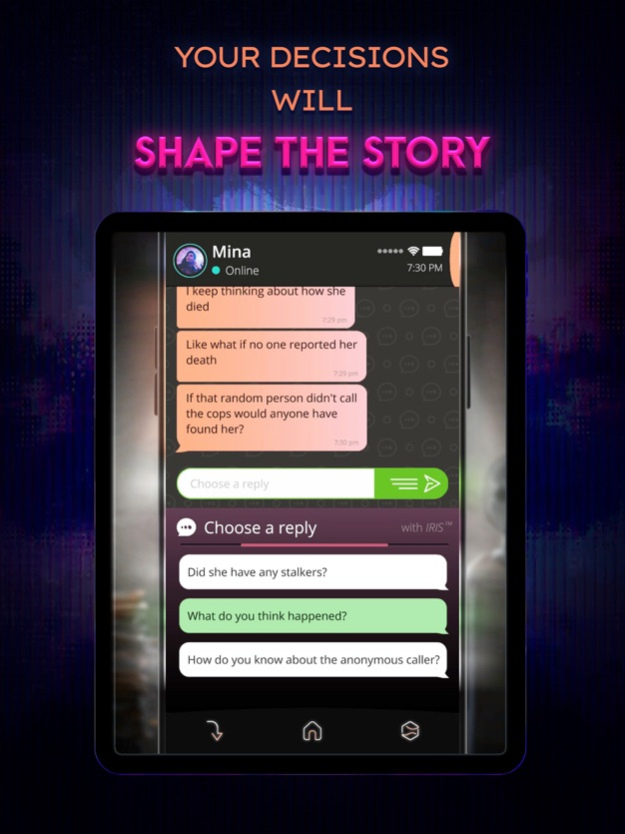SIMULACRA 2 2.5.1
Paid Version
Publisher Description
The long-awaited sequel to the hit found-phone horror game, SIMULACRA. This time, solve a young influencer's death by investigating clues left behind in her phone.
Maya, an upcoming influencer has been found dead, and an obsessed detective suspects foul play. Her phone appears to be intentionally wiped, and her cause of death seems... unnatural. You are given her phone to conduct an unsanctioned police investigation, and piece together the mystery surrounding her death.
Was this an unfortunate accident or a cold-blooded murder? Can the victim’s friends be trusted? Is there something sinister lurking in social media? Solve the case before whatever happened to Maya... happens again.
Features
- Solve a mystery through a simulated phone with familiar and new apps.
- Assisting you will be WARDEN, a police AI software capable of restoring the phone's deleted files.
- An expanded non-linear narrative with more than dozens of possible outcomes.
- Featuring a live-action ensemble cast and an original soundtrack.
Jun 29, 2020
Version 2.5.1
-NEW: Translations for Português, русский, 日本語, 中文
-NEW: See an overview of all possible story branches in the new Endings Menu.
-Minor translation fixes
About SIMULACRA 2
SIMULACRA 2 is a paid app for iOS published in the Action list of apps, part of Games & Entertainment.
The company that develops SIMULACRA 2 is Kaigan Games OÜ. The latest version released by its developer is 2.5.1. This app was rated by 1 users of our site and has an average rating of 3.0.
To install SIMULACRA 2 on your iOS device, just click the green Continue To App button above to start the installation process. The app is listed on our website since 2020-06-29 and was downloaded 131 times. We have already checked if the download link is safe, however for your own protection we recommend that you scan the downloaded app with your antivirus. Your antivirus may detect the SIMULACRA 2 as malware if the download link is broken.
How to install SIMULACRA 2 on your iOS device:
- Click on the Continue To App button on our website. This will redirect you to the App Store.
- Once the SIMULACRA 2 is shown in the iTunes listing of your iOS device, you can start its download and installation. Tap on the GET button to the right of the app to start downloading it.
- If you are not logged-in the iOS appstore app, you'll be prompted for your your Apple ID and/or password.
- After SIMULACRA 2 is downloaded, you'll see an INSTALL button to the right. Tap on it to start the actual installation of the iOS app.
- Once installation is finished you can tap on the OPEN button to start it. Its icon will also be added to your device home screen.